Today we will know how to Format Hard Drive, Memory Card to FAT32 in Windows 7, 8, 10, XP, Vista for Android, Linux, MAC. If you are trying to format a large external USB Flash drive, Memory Card or Firewire hard drive to the FAT32 file system, but find only an option for formatting the drive using the NTFS file format. Here the complete tutorial on how you can format any drive internal or external portable hard disk / removable pen drive.
Here are some benefits of formatting a drive in FAT or FAT-32 format: the Memory card will work on Android smartphones (fixes D Card Unexpectedly Removed), Linux Operating system, Older Windows OS, No security problems (NAS /access denied error) , and MAC. The below method will format drives with big volumes without any problem.
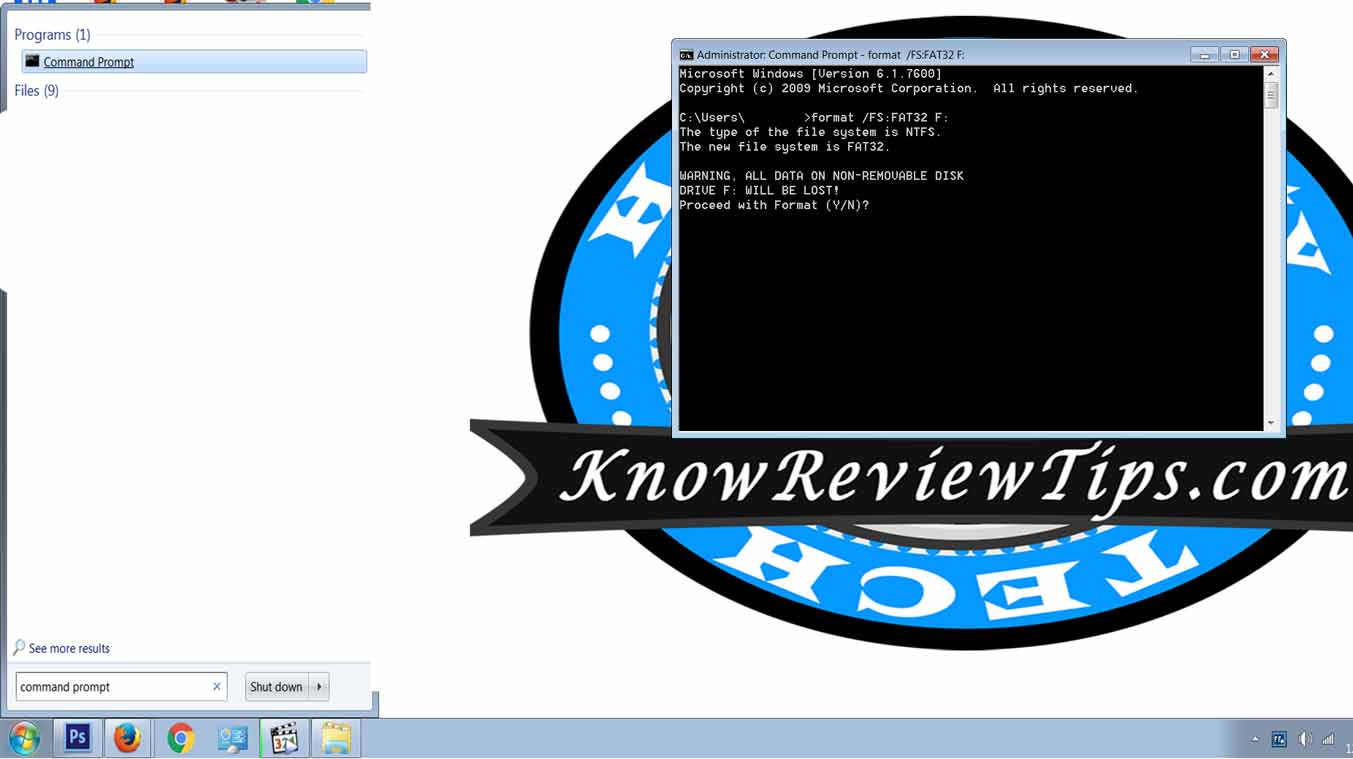
Some software you use to Partition and Format the Drives in different formats:
- Seagate DiscWizard
- Partition Manager
- Western Digital FAT32 Formatting Tool
Format External Hard Drive in FAT32 using DOS
- Open a command window by going to Start, then Run and typing in CMD.
- Or Simply search for command prompt
- In Command prompt type the following code:
- format /FS:FAT32 Z:
- Replace the Letter Z with the name / letter of the drive you want to format
- Press Y to confirm
Note* Backup all the data on the drive after formatting all the data will be lost.
The process of formatting would take more than one hour. If it takes more than 1 hour format is using the above software, which should complete the process in less time.