The Error 413 in Android Google Play Store arises because of proxy. With the Error code 413, it becomes impossible to download or update applications. If you are using proxy make sure it is not creating the problem with Google Play store, to send a request to the server (Request entity too large). Follow the Solution below to solve and remove this problem.
Solve Error Code 413 in Google Play Store
Solution 1: First of all make sure, Internet Connection / WiFi is working fine and is not blocking Play store server. If you are using Proxy server / Custom DNS then remove it and try again.
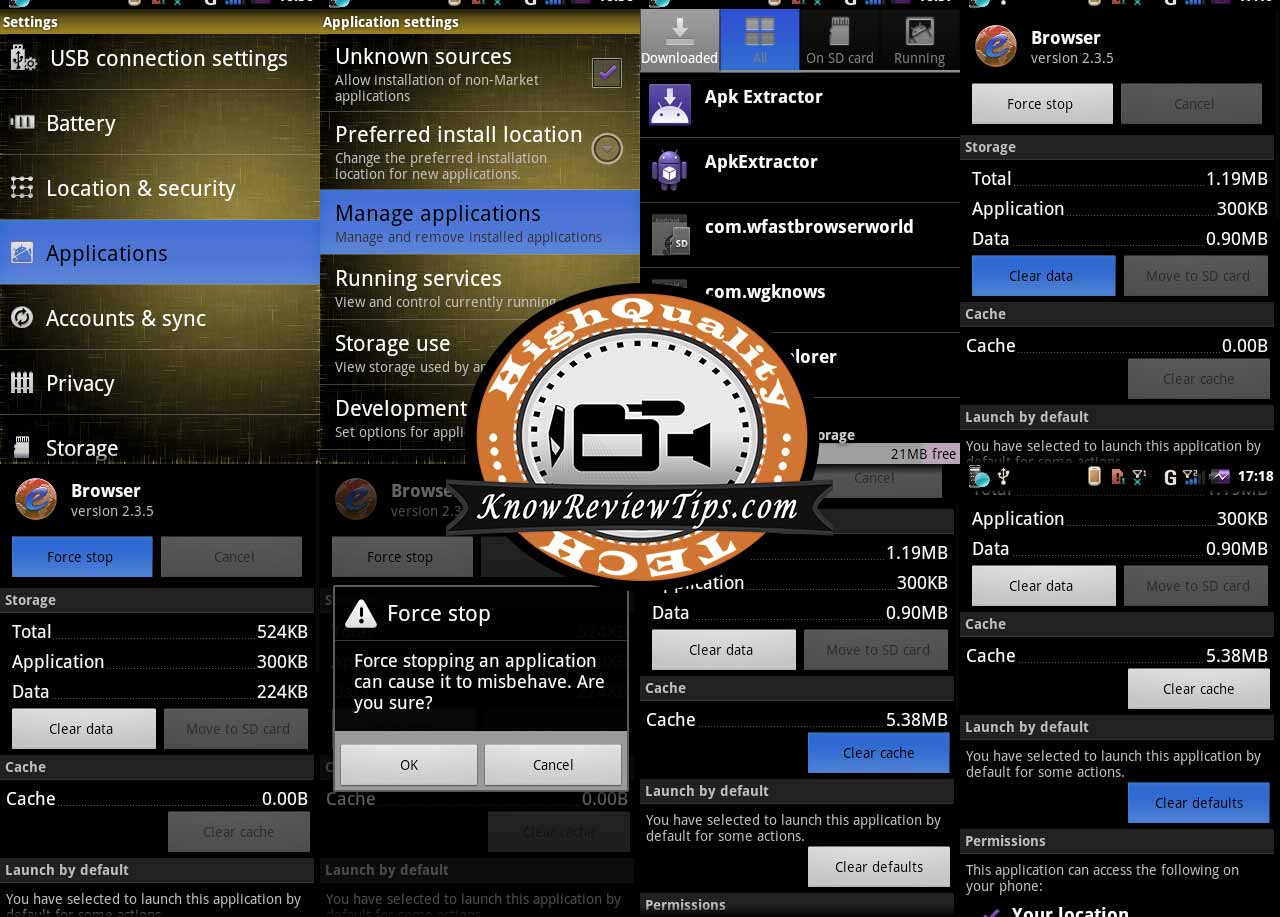
Solution 2: Clear Cache, Data and Force Stop APPS
Clear Cache and Data for Google Play Store
- Go to Settings
- Select to Application Manager or Apps
- Under All , look for Google Play Services
- Clear Data + Cache and Click Force Stop
- NOW do the Same With Google PLAY STORE, Google Services Framework, Download Manager
- Reboot your Phone, it should be working fine now