Interruption of downloads from the Google Play Store causes Error 498. The Error code 498 can be fixed by some different solutions. It is a server error to first all we will remove Cache and data of Google Play Store APP. Follow the instructions below to remove the Error 498 from Google Plat Store in Android.
Fix Error Code 498 in Android Google Play Store
Solution 1 : Clearing cache and Data for Google Apps
- Go to Settings
- Select to Application Manager or Apps
- Select ALL, look for Google Play Services
- Clear Data Cache and Click Force Stop
- NOW do the Same With Google PLAY STORE, Google Services Framework, Download Manager
- Reboot your Phone, it should be working fine now
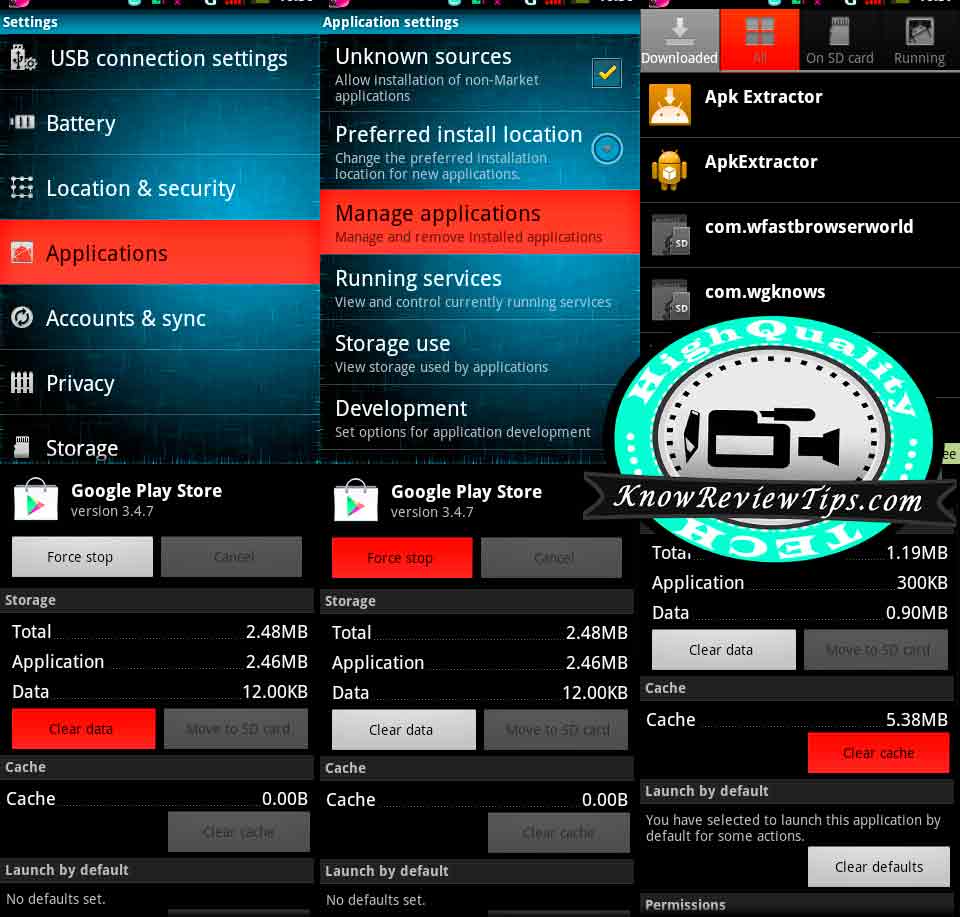
Solution 2: Remove Google Account and Re-add it or Try another account.

Solution 3: Wipe Cache Partition via Recovery
The problem is that the cache of your smartphone is full. Delete not so useful applications and files. Reboot your smartphone to recovery mode by pressing the volume down, power and home buttons (for Samsung devices) OR volume down and power (for most other devices). Now select Wipe cache partition by navigating between options with the volume rocker. Confirm using the power button.