The Error Code 403 in Google Play store occurs due to unauthorized access. The Error 403 in Android is also known as “Forbidden” request and ” request not allowed”. This usually happens when two or more Google Account are used buy an application on same Android Phone. There are main four solutions for this problem. Follow the below solutions to fix and remove this error.
Solve Error 403 in Google Play Store
Solution 1: Launch the Google Play Store in Android with the right Google account. Uninstall the application in question. Try to install the app from Google Play again and click the purchase button.
Solution 2: Clear the proxy
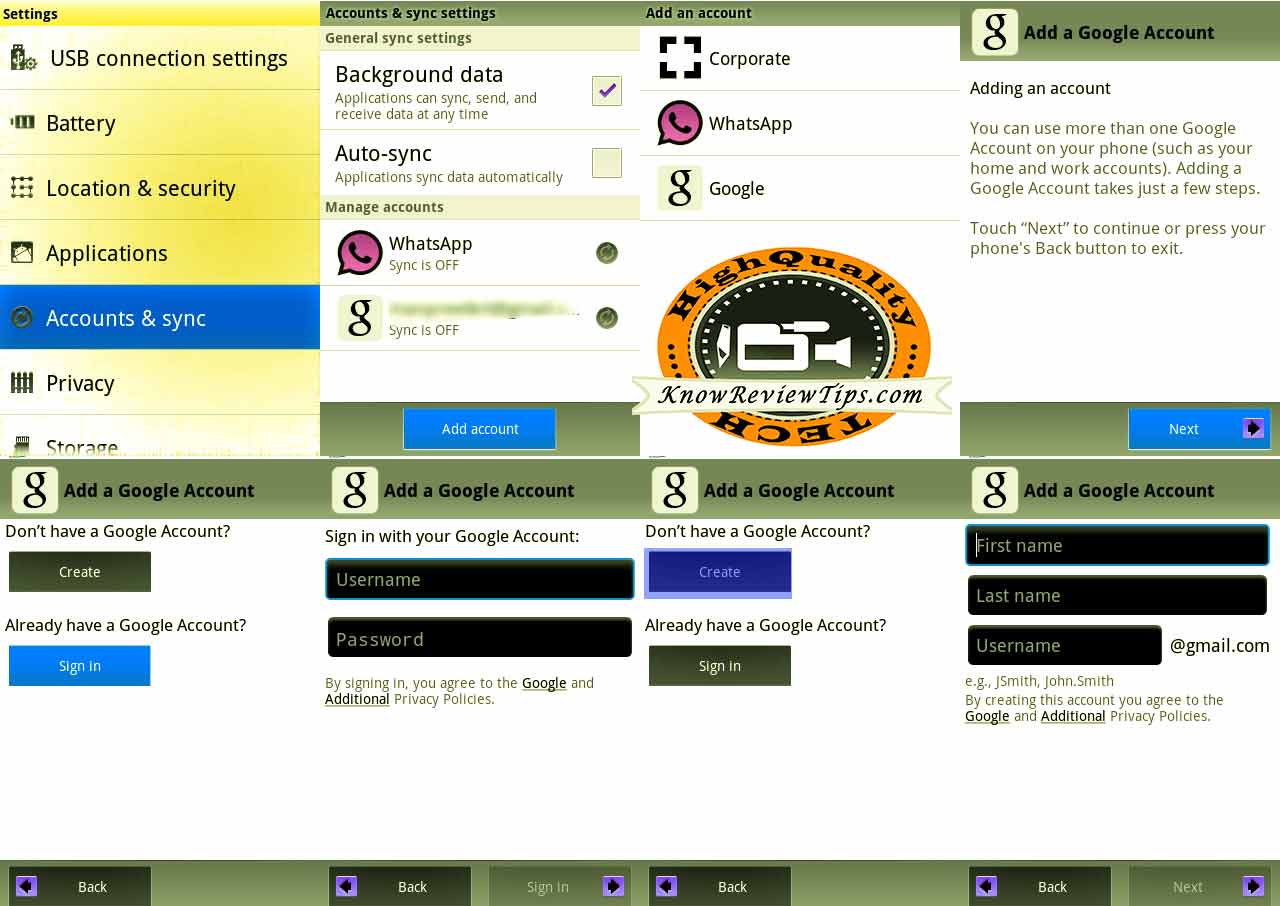
- Go To Settings,
- Touch on Wireless and Networks
- Select Mobile Network
- Select SIM
- Touch on APN (Access Point Name)
- click on Clear Proxy Option
Solution 3: Delete Search History
- Launch Google Play Store App
- Click on Options Button and Select Settings
- Now Select “Clear Search History”
- OR Clear Data And Cache for Google Store APP
Solution 4: Remove Google Account and Re-add it OR Create New Account