The error “Unfortunately, the process com.google.process.gapps has stopped” is quite generic in Android. This might occur when you try to open Google Apps like Google Play Store. To solve or fix this problem we have two major solutions you can try any of this, although we recommend the first one as it would be easy in most of the cases. With this error you won’t be able to launch / open or use some Google Apps.
- Fix error “process com.google.process.gapps has stopped” in Android
- Method 2 : Disable and then Re-enable Download Manager App
- Method 3 : Clear Google Services Framework Data
The Error “Unfortunately, the process com.google.process.gapps has stopped” sometimes occurs due to low main memory i.e RAM. The cause for the error would also be cache memory. Check out this solution to remove Errors from other apps by clearing cache data.
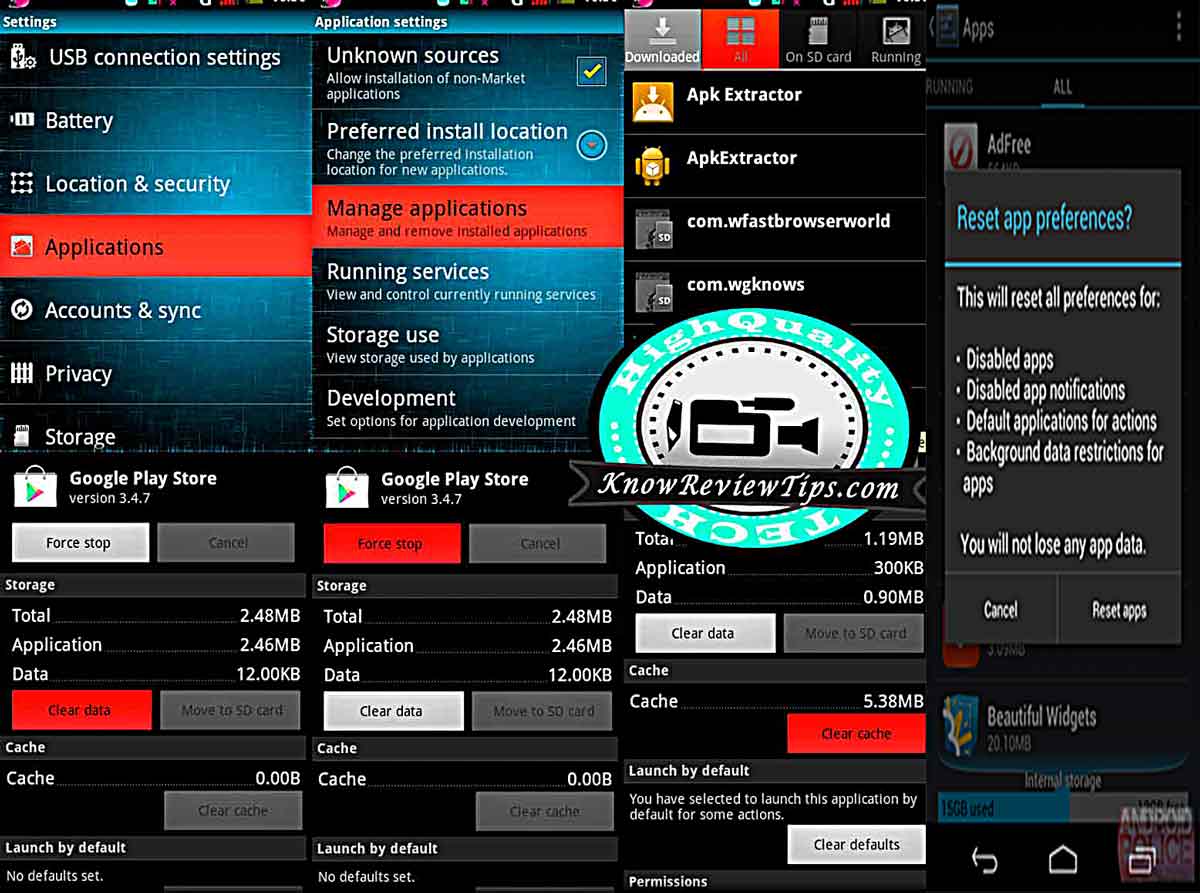
Fix error “process com.google.process.gapps has stopped” in Android
Solution 1 : Reset Apps
- Go To Settings
- Select Application Manager or Apps
- Swipe or Tap on “ALL“
- Tap on doted button (top right) which is Properties / Option button
- From there Select Reset Apps or Reset Apps Preferences
- Now Reboot / Restart the phone
Options Might Vary little bit in Android 2.1 Eclair, 2.2 Froyo , 2.3 Gingerbread, 3.0 Honecomb, Android 4.1 Jellybean.
Method 2 : Disable and then Re-enable Download Manager App
- Go to MENU
- Go to SETTINGS
- Tap on Application Manager or Apps
- Scroll down to DOWNLOAD MANAGER under ALL Application
- Disable it then enable it
- QUICK : Menu-> Settings-> Apps-> All-> Download Manager (Disable it then enable)
This Method should work with all android versions including : Android 2.1 Eclair, 2.2 Froyo , 2.3 Gingerbread, 3.0 Honecomb, 4.1 Jellybean, Android 4.4 Kitkat, 5.0 / 5.1 Lollipop, 6.0 Marshmallow and above.
Method 3 : Clear Google Services Framework Data
- Go to Settings
- Go to Application Manager or Apps
- Under All , look for Google Services Framework
- Clear Data, Clear cache and Click Force Stop
- Test it if works
If all the above solutions for error “process com.google.process.gapps has stopped” won’t work for you you can always Factory Reset it. Know how to perform Factory Hard reset. Do let us know if methods worked for you in Comment section Below.