Here the tutorial on how you can disable, Remove, Stop or turn off the Startup Programs / Items or Services in all Windows OS. The solution to Stop Programs from loading on Windows startup will work on Windows 7, 8, Win 8.1, Windows 10, XP and Vista. There are many benefits of disabling the Services / Items Launch on Windows Start up.
By removing the unwanted programs / software from the Startup you can optimize and make the Windows boot faster (decreases Windows load time) . It will decrease the windows loading time. To remove the Programs from Startup in Windows, take the following steps:
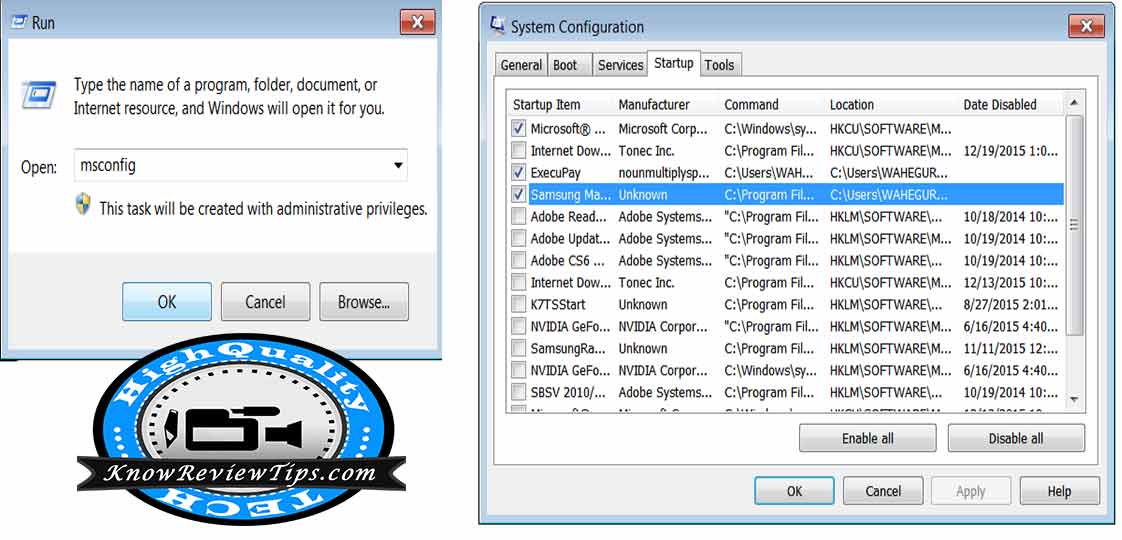
Steps to Disable or Remove Startup Programs in Windows:
- Go to Start Menu and search for RUN and hit enter ( Windows 7, XP, , Vista, 8, win 10)
- Now Type “msconfig” in RUN and press Enter
- OR simply search for “Msconfig” in the start menu Search bar.
- OR Right click on Task bar, Select Task Manager and Click on Startup Tab(Windows 10)
- Now Select the Programs, Item or Service you want to stop, Click on Disable to stop it loading
You cannot disable some apps, as they would be required by Windows 7, 8, 8.1, Win 10, XP or Vista. We hope you like the tutorial, share it and comment below if you are facing any problem to accomplish the above solution.