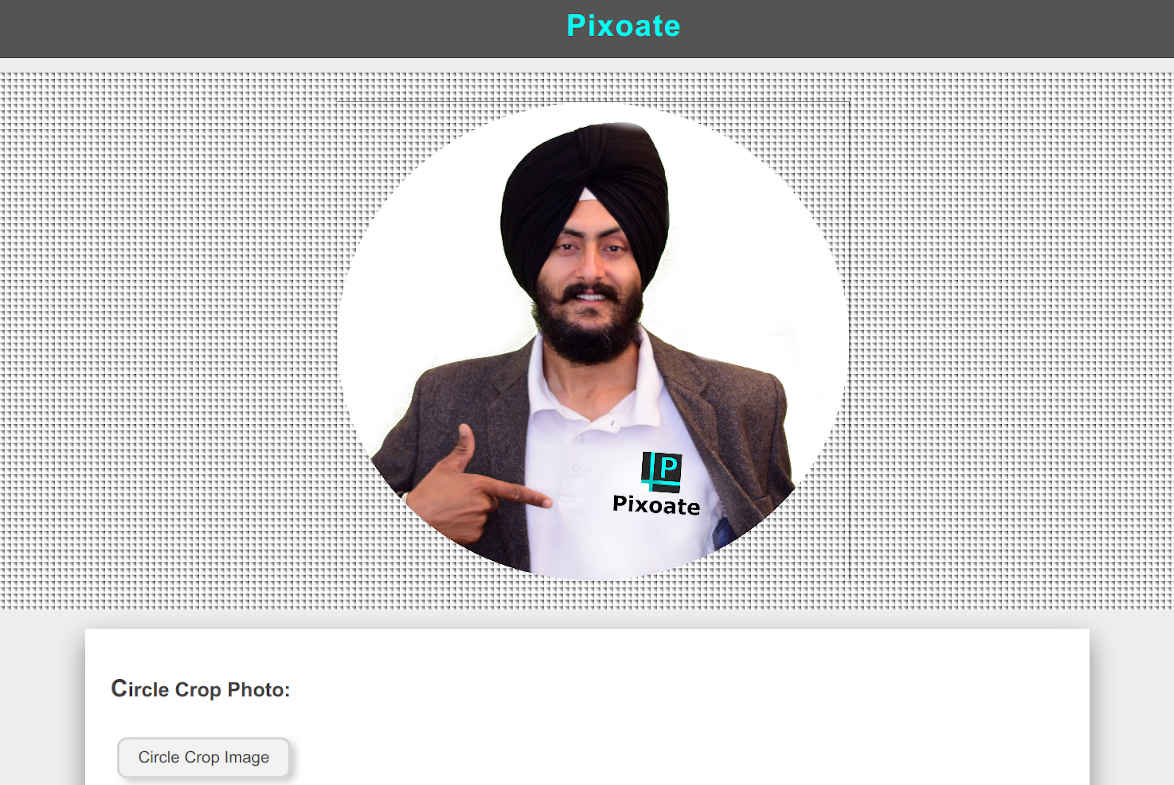We use photo editors daily. We might have installed more than one photo editor for different purposes, maybe due to one is easier than the other while the other has great features to offer. Photo editors app consumes lots of RAM and our phone storage, on the other hand, the Online Photo Editors are ready to use. You don’t have to install them on your mobile, laptop, tablet, or desktop pc. Today we are bringing you a Photo editor, Pixoate which is super easy to use and you don’t have to do a number of tasks to get the result that you want.
- Features of Pixoate Photo Editor
- Edit images locally
- Bulk Photo Editing
- Resize photo for Facebook
- Reverse Image Search using Pixoate
- Convert photo to cartoon using Pixoate
- How to Circle crop image with Pixoate
Pixoate is an online photo editor that is easy to use and has lots of ready-made functionalities that require no additional effort from the user. Pixoate is currently in its beta phase though has rich image processing functionalities that set it apart from other online photo editors.

Features of Pixoate Photo Editor
- Edit Photos online without uploading to the server
- Bulk Editing of images with Live Preview of all the images
- Crop Images, (rectangle crop or crop image into circle)
- Download Multiple processed images in ZIP
- Add Border or Frame to Photos
- Easily Resize images for Facebook, Youtube, Twitter, Instagram, etc
- Support JPG, PNG, JPEG, WEBP, GIF, SVG images
- Flip or Mirror images
- Compress Photos
- Convert photo to cartoon or Beautify image
- Convert images to different formats (JPG to PNG, SVG to PNG, PNG to JPEG, etc)
Edit images locally
With Pixoate you don’t have to wait till the image gets uploaded to the server. Pixoate edits images locally which increases your privacy and makes the image editing process super fast.
Bulk Photo Editing
Pixoate has features to process multiple images simultaneously. You can Resize Photos in bulk, rotate images in bulk, flip multiple images, etc. The processed images will be available in ZIP for download.
Resize photo for Facebook
We all use social media daily. Pixoate offers functionality that allows you to resize images for social media without cropping. Using Pixoate to resize photos for Facebook cover, profile you can make your image fit for uploading. The same goes with Instagram, you can resize a photo for Instagram without cropping with just one click. Additionally, you can also add a background color to the images.
Reverse Image Search using Pixoate
You can also perform reverse image search using Pixoate. Upload the image and then you can look for similar images at Google, bing and Yandex.
Convert photo to cartoon using Pixoate
Wants to turn your photo to cartoon or beautify your images use Pixoate’s photo to cartoon functionality. With this feature select the image that you want to convert to cartoon or beautify. Pixoate will generate more than 6 effect images for you to choose from and download.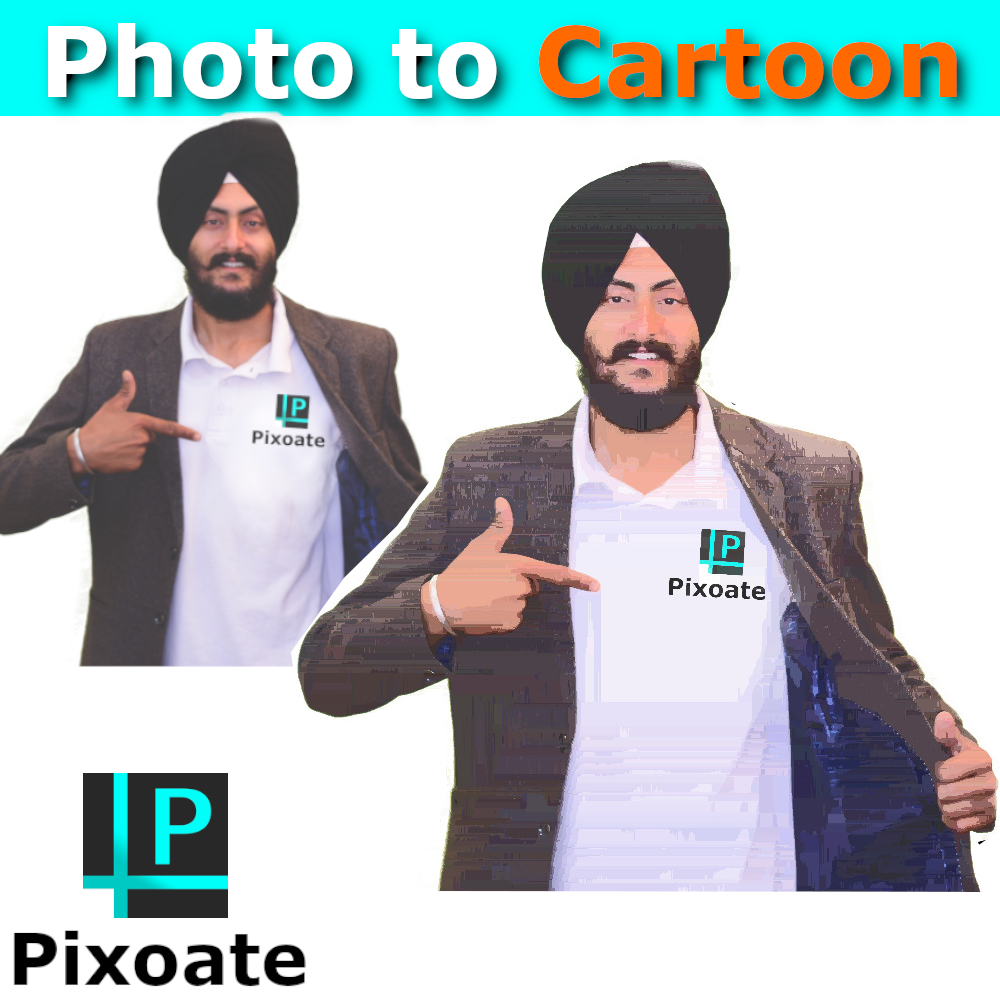
How to Circle crop image with Pixoate
The easiest way to circle crop image is by using Pixoate Photo Editor’s circle crop functionality. To crop the image into a circle:
- Go to Pixoate.com and click on Circle Crop Image
- Click on Select Image button to select an image
- No click on circle crop image button and draw the area on the image you want to crop
- You can also reposition the selected area using a mouse or touch by dragging the selected area
- After desired are is selected simply click OK to crop an image in a circle
- Your circle cropped image is ready to download in JPG or PNG format.

We hope you like this Pixoate photo editor, do let us know you views on it as well.