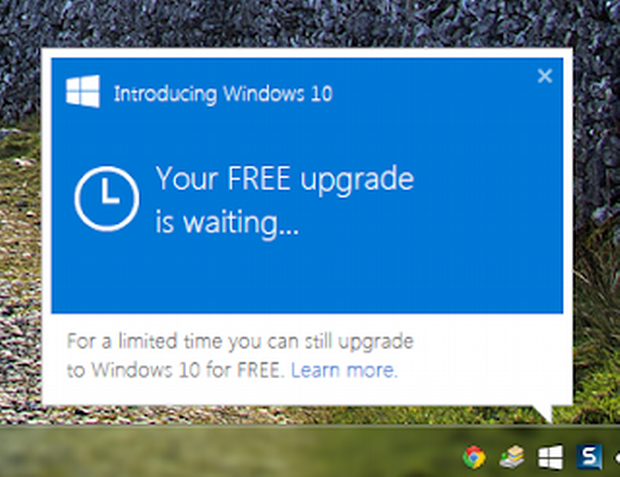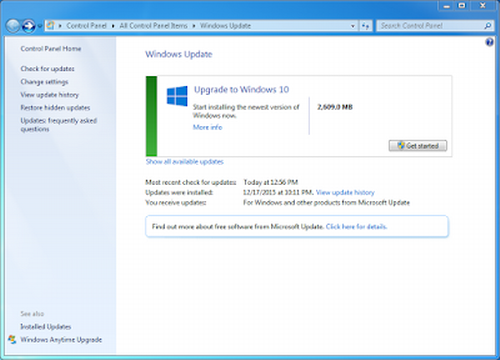This article can be used as the user guide GWX Control Panel, which is the most straightforward program for users of Windows 7 or 8.1. By using gwx control panel, you can protect your personal computers from Windows 10 updates. You should know that GWX Control Panel is able to delete the “Get Windows 10” icon from the system notification area permanently. It can also block the Windows Update control panel from upgrading PCs Windows 10. It is definitely one of the most efficient programs for preventing your PC from downloading any kind of installation files belonging to Windows 10. You will face no problems to detect and get rid of all the hidden Windows installation files if they have been already stored secretly on your computer. We encourage everyone to use GWX Control Panel for monitoring your device for useless settings and data.
GWX Control Panel is a very useful program that really works for everyone free of charge. Many users of it can prove that it is safe and straightforward to use even for non-technical users. Nothing can be easier than to re-enable the Windows icon and upgrade notifications. If you are not ready to change your operating system to Windows 10, use GWX Control Panel without any hesitation.
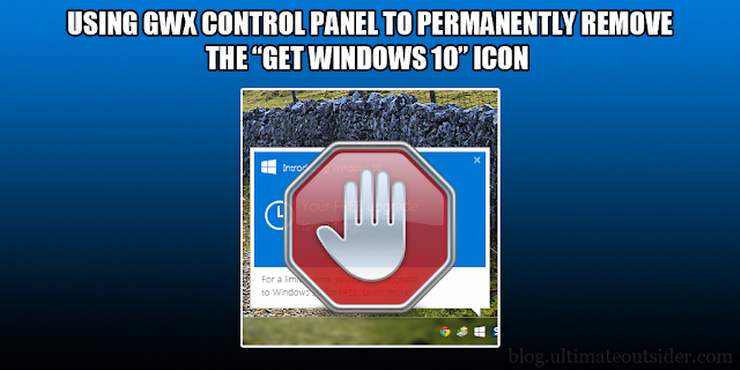
Users can decide which version of GWX Control Panel they want to use. There is available a stand-alone executable version, and there is also a convenient installer option, which creates handy icons and allows you to upgrade.
What GWX Control Panel does?
The primary purpose of installing GWX Control Panel is to protect your personal computer from any kind of unwanted Windows 10 upgrades. You will not receive notifications without disabling operating system features. Besides, it will not change the way you work with Windows. Below, you will discover a few specific ways how GWX Control Panel can help you:
- The “Disable ‘Get Windows 10’ App” feature will help you get rid of Microsoft’s “Get Windows 10” nagware app. It will not be in the notification area anymore.

- The “Prevent Windows 10 Upgrades” option will help you to check for various system settings, which may leave you vulnerable to unwanted Windows upgrades. By using this feature, you can quickly fix them.
- The “Prevent Windows 10 Upgrades” option will help you to restore the Windows Update control panel and make it work in a reasonable way. You will not be bothered by Windows 10 advertisements/installers.
- The “Delete Windows 10 Download Folders” option can locate and remove any kind of hidden Windows 10 installer files. It often happens that Microsoft downloads to your computer specific files secretly.
- The “Delete Windows 10 Programs” option will help you get rid of hard-to-remove program files. Usually, such programs are done to prepare your personal computer for upgrades.
-
The GWX Control Panel program will alert you on time in case the Windows Update settings get modified from one of the safer “download only”/”check only” options. This is the way to prevent any automatically install behind your back. Use the feature “Change Windows Update Settings” to fix such kind of issues.
-
The “Save Diagnostic Info” feature is optional. You will find it in the pop-up menu on the right side of the title bar. This feature can generate enhanced diagnostic reports in case you need a piece of detailed information on any settings, which GWX Control Panel finds that leave you open to unwanted Windows 10 installation.
- The “Monitor Mode” feature is also additional. In fact, it runs quietly in the background. The primary purpose of it is to watch any kind of unexpected system changes. It is quite handy because it can alert you as soon as any new Windows 10 settings/files get detected.

Conclusion
GWX Control Panel does not interfere with the rest of Windows features, for example, Windows Update, OneDrive, etc. The main goal of using such a program is to keep you safe from Windows 10 in case you do not want to change the way your computer works. It is the best tool to block or hide various unwanted Windows Update patches. You will enjoy a smooth program’s performance without any advertising.