The Error 921 is an Unknown error code during application install in Android Google Play Store. To fix the error code 921 problem we have to try some different solutions. For some people the method 1 will work while for some other methods would work. This error will not allow the user to download , update or install apps from the store. You might see Error message ” App could not be downloaded due to an error 921″ when the error 921 occurs.
FIX Error 921 in Android Google Play Store
Follow the below solutions to remove Unknown error code during application install 921 error from your Android phone or tablet.
Solution 1: Clearing cache and Data for Google Play Apps
- Go to Settings
- Select to Application Manager or Apps
- Under All , look for Google Services Framework
- Scroll and Click on Clear Data , Clear Cache and Force Stop buttons
- NOW do the Same With Google PLAY STORE, Download Manager, Google Play Services
- Reboot your Phone, it should be working fine now
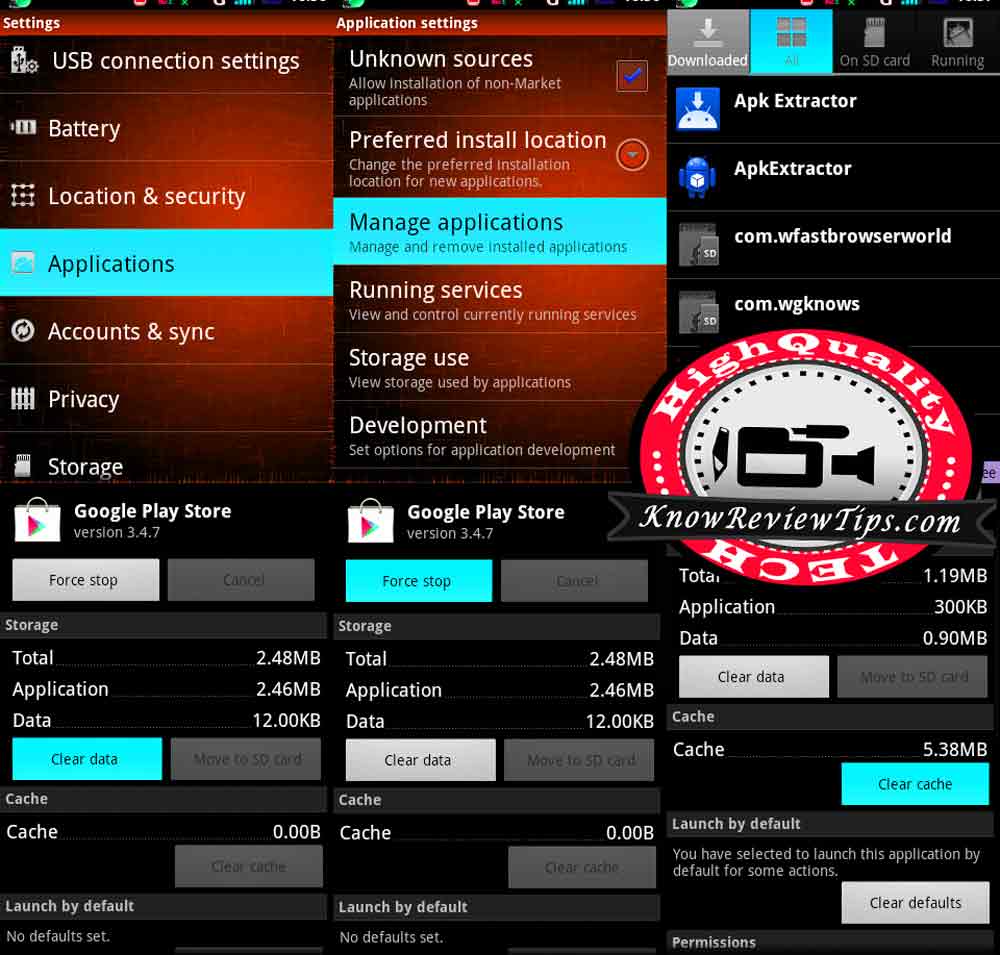
Solution 2: Reset Apps
- Go To Settings
- Select Application Manager or Apps
- Swipe or Tap on “ALL“
- Tap on doted button (top right) which is Properties / Option button
- From there Select Reset Apps or Reset Apps Preferences
- Now Reboot / Restart the phone
If the problem still exist then follow this : Solve Error 920 in Google Play store.